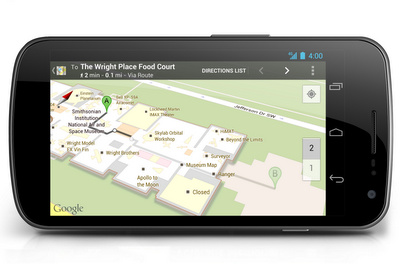G’day mappers — at last it’s time to share the treasures of the Great Southern Land. Today, Google Map Maker opens its maps to Australia, so you can add your local knowledge to Google Maps for all the world to see.
Help share Australia’s natural gems with tourists and locals alike by drawing the hiking trails through the Eucalypt forests of Tasmania or adding all the campsites surrounding Uluru-Kata Tjuta National Park. Then, once you’re ready for some rest and relaxation, why not map the beach resorts of Kangaroo Island, all the best restaurants along the Coral Sea of Queensland, or your favourite billabong for a day of fishing? You can even add your neighbourhood rugby club before heading off to a game.
Once approved your contributions will appear on Google Maps, Google Earth and Google Maps for mobile, accurately reflecting your real-life neighbourhood. You can even join with other local mappers and use your local expertise to review one another’s contributions to the map. To see examples of what people all around the world are adding in Map Maker, you can watch mapping in real-time.
Google Map Maker warmly welcomes the people of Australia to the team of citizen cartographers from 200 countries and regions across the globe as they continue to build the world map. To learn more, subscribe to the Map Maker YouTube Channel, and get started mapping today!