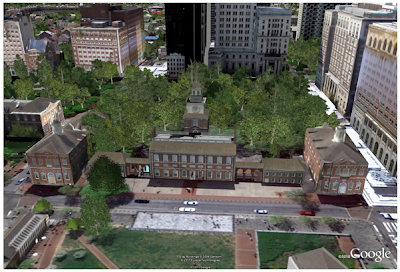School is out and it’s time to pack those bags and get ready for summer vacation! We’ve been working hard to get everyone the latest imagery from all over the world. Does your family have any annual traditions? If not, now is a great time to start some, check out our latest additions for some great ideas on where to travel this summer.
What a better way to start a tradition than to visit the happiest place on earth, Disneyland in Anaheim, CA! Use Google Maps to scout out the area, plan out your multi-day adventure all in the comfort of your own home before you head out and enjoy the sites and scenes found there.
View Larger Map
While you’re in sunny Southern California, you can check out Downtown Los Angeles, Universal Studios in Hollywood or visit the Staples Center, home of the 16-time NBA Champions Los Angeles Lakers.
View Larger Map
If you’re a baseball fan, nothing says summer like a good ole fashioned baseball game. Grab your baseball cap and head over to the Baseball Grounds of Jacksonville in Jacksonville, FL, home of the Suns! Downtown is just around the corner from the stadium.
View Larger Map
So whether it’s by plane, train or automobile, from all us at Google, have a great and safe summer. Check out the this map that shows you where all of our 45º imagery lies.
Full list of updated cities:
Anaheim, CA. Jacksonville, FL. Tampa, FL. North Las Vegas, NV. Los Angeles, CA. Downey, CA. La Chaux de Fonds, CH. Visalia, CA. Corona, CA. Meadowlake, NM. Continental Ranch, AZ .Picture Rocks, AZ. Greater Sun Center, FL, Bastrop, TX. Martinez, CA. Paradise Valley, AZ. West New Orleans, LA. Fentress, VA.