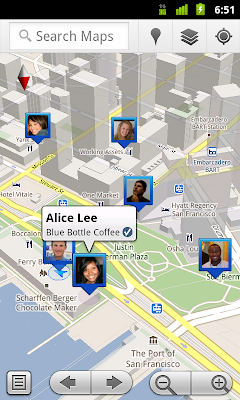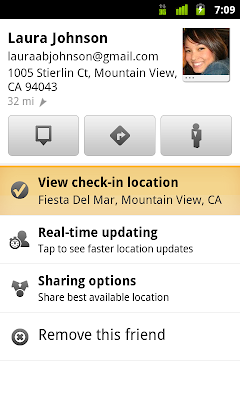Street View enables you to visit places around the world virtually, from the scenic Champs-Elysées in Paris to bustling Times Square in New York City. We’re able to collect imagery of most of these places with a car, but when we find an interesting place that a car can't reach, we get more creative.
In 2009 we introduced the Trike, a modified bicycle outfitted with Street View equipment, to visit these locations, from towering castles to picturesque gardens. The Trike team has been pedaling around the world, and today we’ve added more of these unique places to Street View in Google Maps.
With the Trike we’re able to take you inside the grounds of historic locations like the Château de Chenonceaux in Civray-de-Touraine, France.
You can now see 360-degree panoramic images of these gardens at the San Diego Art Institute, as well as several other gorgeous spots in Balboa Park in San Diego, California.
To continue exploring these and other beautiful and historic places around the world, we encourage you to visit Street View in Google Maps. If you are the owner of a private property and would to make your location available for users to explore in Street View, please visit this site to learn about our partner program.